

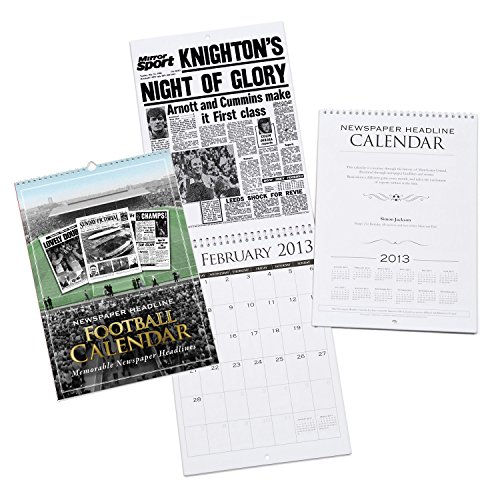
HOW TO SEND YOUR PERSONALISATION 1) Add to basket 2) At checkout tick the "Show Gift Options" or the "This is a Gift" box 3) Add your personalisation in the "Free Gift Message" box, please note that this box is for personalisation only, a gift card will not be included 4) Please read the product description carefully, type in exactly what you want ensuring that your personalisation is within the character limits. NOTE - spaces and punctuation count as characters 5) If you miss the Gift Box at checkout please e-mail your personalisation using the Contact Seller button next to the order details in your Amazon Account. IMPORTANT INFORMATION 1) Please check your e-mail spam folder or Amazon Message Centre regularly for e-mails in case of any queries, the message centre can be found in your Amazon Account:- (a) Go to the Amazon UK page (b) Click on the 'My Account' link at the right of the menu bar, you may be asked to log in at this point. (c) In Your Account scroll down the page until you get to the Message Centre, click on order related messages
Trustpilot
4 days ago
3 weeks ago